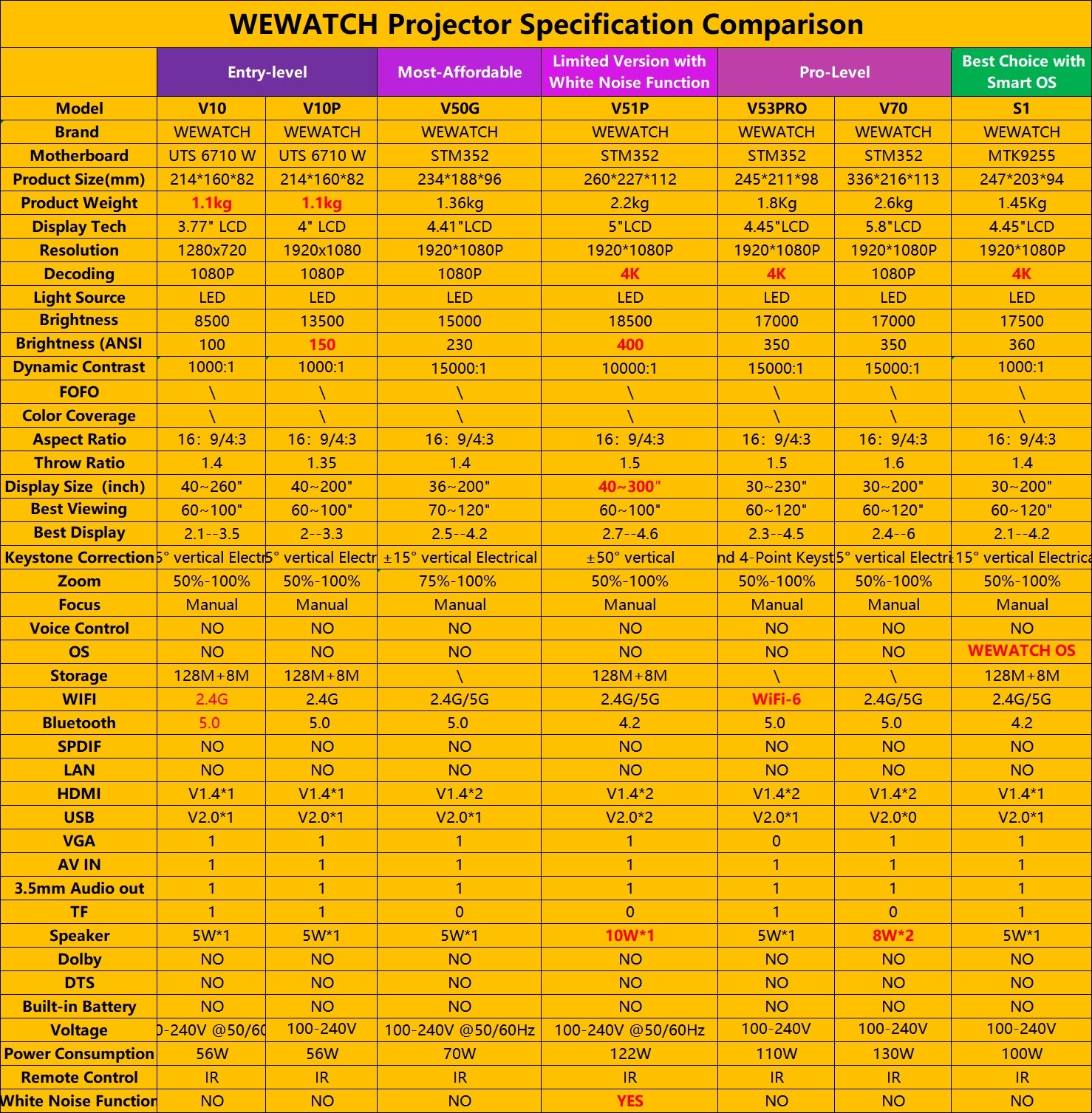WEWATCHDIRECT
Projetor WEWATCH V10 Pro: 150 ANSI Lumens, 1080P nativo, tela de 200 polegadas, alto-falante Bluetooth
Projetor WEWATCH V10 Pro: 150 ANSI Lumens, 1080P nativo, tela de 200 polegadas, alto-falante Bluetooth
Não foi possível carregar a disponibilidade de retirada.
- Nativo 1080p Resolução exibe detalhes vívidos
- 150 ANSI lúmens de brilho com 40.000 horas de fonte de luz
- 200" tela gigante com entretenimento sem fim
- 1.000:1 relação de contraste com detalhes de nitidez
- Conectividade sem fio & Bluetooth modo de alto-falante
- Correção Keystone de ±15° para melhorar sua visão perfeita
- Suporta frontal, traseiro e teto projeção
-
Design elegante com acento preto moderno facilmente para decoração
- Tamanho portátil baseado no peso leve de 1,1 kg








Revise o vídeo
Projetor de vídeo compacto fosco 150ANSI Native 1080P de 280 polegadas
Projetor WEWATCH V10 Pro
Principais características
【Resolução nativa imersiva de 1080P e tamanho de projeção grande de 200 "】Experimente visuais verdadeiros de alta definição com a resolução nativa de 1920x1080 do projetor de filmes WEWATCH. Desfrute de clareza e detalhes impressionantes em um enorme tamanho de projeção de 200". Com brilho de 13500L e proporção de aspecto 4:3/16:9, você pode criar uma experiência cinematográfica em sua própria casa. O foco manual e a correção keystone de ±15° garantem uma imagem nítida e perfeitamente alinhada.
【Integração perfeita com TV Stick】 Transmita sem esforço seus vídeos on-line favoritos usando dispositivos de TV populares, como Fire TV Stick e Roku TV Stick. Transforme a sua sala num centro multimédia e desfrute de opções de entretenimento ilimitadas.
【Espelhamento de tela WiFi rápido e estável】 O projetor WEWATCH suporta conectividade de rede 2.4G rápida e estável, permitindo espelhamento de tela perfeito de seus dispositivos iOS e Android. Desfrute de streaming sem fio descomplicado de seu conteúdo favorito com facilidade.
【Alto-falantes estéreo Hi-Fi e Bluetooth 5.0】 Mergulhe em áudio rico e dinâmico com os alto-falantes estéreo Hi-Fi integrados. Alternativamente, conecte seus fones de ouvido ou alto-falantes Bluetooth através da função Bluetooth 5.0 para uma experiência de áudio mais personalizada e envolvente.
【Projetor versátil de home theater multimídia】 Equipado com HDMI, VGA, USB, cartão TF, AV e plugue de fone de ouvido de 3,5 mm, o projetor WEWATCH oferece opções versáteis de conectividade. Conecte facilmente várias fontes de vídeo, incluindo laptops, discos rígidos móveis e muito mais, para desfrutar de uma ampla variedade de conteúdo multimídia no conforto da sua casa. Experimente a melhor experiência de home theater com este projetor multifuncional.
Especificação
Nome do produto: Projetor de vídeo WEWATCH V10 Pro 1080p
Tecnologia de exibição: LCD TFT
Tamanho do LCD: 3,77 polegadas
Brilho da fonte de luz: 13500LM
Brilho ANSI: 150 lúmens ANSI
Resolução padrão: 1920*1080P
Vida útil da fonte de luz: até 40.000 horas
Proporção de projeção: 1,35:1
Método de projeção: projeção frontal/traseira
Correção Keystone: Projeção Manual
Tamanho: 40''-200''
Distância de projeção: 4,5 - 22,5 pés (1,4-6,9 m)
Interface: USB 2.0 x 1/HDMI/TFT/AV/VGA/Saída para fone de ouvido de 3,5 mm
Wi-fi: suporte 2.4g wi-fi
Bluetooth: Sim
Controle Remoto: Raio Infravermelho
Tamanho do produto: 214*160*81,7mm
Peso do produto: 1,1 kg
Tamanho do pacote: 330*115*215mm
Peso do pacote: 1,6 kg
O que está na caixa:
1 * Projetor de vídeo WEWATCH V10 Pro1080p
1 * Cabo de alimentação
1 * cabo HDMI
1 * Cabo AV
Política de envio
Todos os pedidos serão atendidos em até 48 horas úteis. Todos os pacotes serão enviados com DHL/UPS/USPS de armazéns locais ou armazéns da Amazon, levará de 3 a 5 dias úteis para chegar ao seu destino.
Política de devolução
Forneceremos garantia de 1 ano para todos os produtos. Devolução e reembolso gratuitos serão fornecidos para qualquer problema de qualidade ou dano durante a entrega. Aqui estão as etapas:
1. tire algumas fotos/vídeos para nosso e-mail support@wewatchtech.com para confirmar primeiro.
2. obtenha uma etiqueta de devolução gratuita para enviar o item ao nosso centro de reparos local
3. A confirmação do status do item levará cerca de 1 semana.
4. O reembolso total ou substituição será realizado se confirmado. Ou você pode precisar pagar a taxa de envio de devolução e 10% de taxa de reembalagem.

Quem é WEWATCH
Como submarca da WEMAX Inc. , fornecedora líder de projetores a laser ALPD para clientes globais, a WEWATCH ainda é uma empresa totalmente nova desde 2021. No entanto, toda a tecnologia por trás se desvia do esforço de 17 anos em óptica. Aqueles que somos novos, mas os nossos produtos são muito bem-vindos pelos mercados internacionais, agora são as principais marcas no Aliexpress e ocupam o primeiro lugar na categoria de projetores, bem como o número 1 dos 100 mais vendidos na Amazon. As avaliações positivas dos clientes e as classificações da plataforma são a prova de que a WEWATCH não é apenas uma loja online para usuários finais, mas uma empresa de tecnologia inovadora para agregar valor e fornecer soluções para seu entretenimento diário.