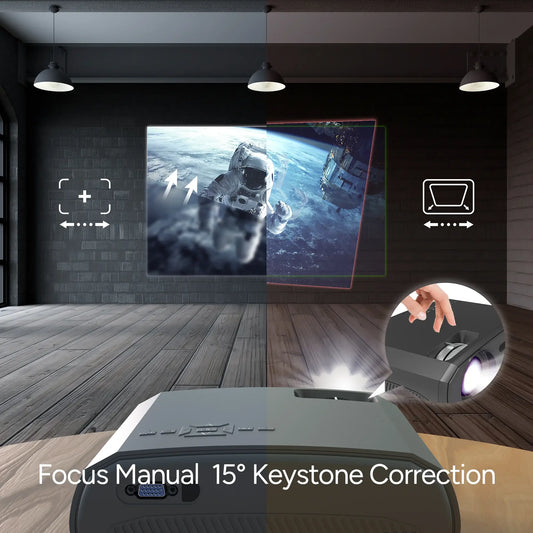WHY CHOOSE WEWATCH PROJECTORS
-
Free Shipping on All Orders
-
Reliable Warranty
-
VIP Customer Service
-
30-Day Money Back
-
Official Products
-
Price Match Guarantee
Editor's Pick
-
V50G Projector: 1080p Display | 230 ANSI Lumens
Regular price $269.99 USDRegular priceUnit price per -
WEWATCH V53S Projector: 350 ANSI, 1080P Native, 4K Support, WiFi-6, Bluetooth 5.0
Regular price $259.00 USDRegular priceUnit price per -
WEWATCH V51P Projector: 1080P, 400 ANSI Lumens, White Noise, 10W Stereo Speaker
Regular price $269.00 USDRegular priceUnit price per$269.00 USDSale price $269.00 USD -
V10 Mini Projector w/PS101 Tripod and 120" Screen
Regular price $199.97 USDRegular priceUnit price per
CHECK WHAT PEOPLE ARE SAYING
ABOUT WEWATCH.
Why Choose WEWATCH Projectors?
Affordability and Diverse Range
All WEWATCH projectors are priced under $500, catering to the low and middle-end projector LCD markets. With a variety of models ranging from 100 ANSI to 500 ANSI, WEWATCH provides a comprehensive selection, ensuring affordability and diversity for a wide range of customers.
Backed by WEMAX
As a sub-brand of WEMAX, WEWATCH inherits over 17 years of optical development expertise and technology. This association ensures that WEWATCH delivers not only high-quality products but also benefits from the reputation and support of a well-established parent company. This is reflected in the commitment to product value, high quality, and timely customer service.
Global Recognition
WEWATCH has rapidly gained international recognition, holding the prestigious title of the number one projector brand on AliExpress and being listed as a top 100 best-seller on Amazon. These accolades underscore the brand's popularity and the positive feedback it has garnered from satisfied customers worldwide.
Comprehensive Product Line
Beyond projectors, WEWATCH offers a complete entertainment solution with essential accessories like HDMI cables, projector screens, power banks, carry bags, and tripods. This one-stop-shop approach ensures that customers can find all their entertainment needs met conveniently in one place.
Mission for Convenience and Innovation
The brand's mission is to deliver top-notch projectors and accessories that combine high quality with affordability. By crafting smart and portable devices, WEWATCH aims to revolutionize the world of portable visual entertainment, ensuring that customers experience convenience, innovation, and utmost satisfaction.